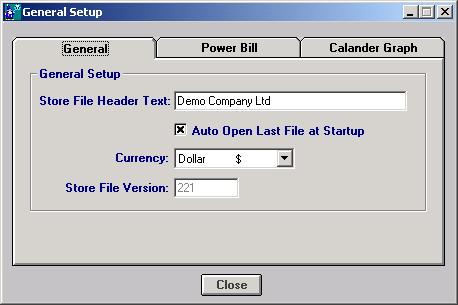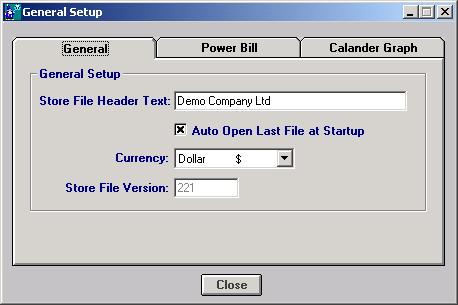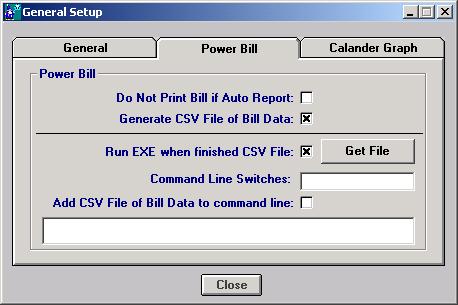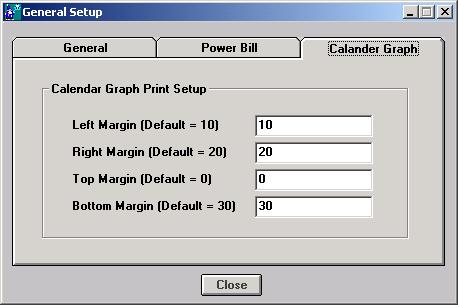Energy Wizard Setup - Reporter General Setup
To display this form select the menu Tools\General.
Please note that all of these options refer only to the currently open store file.
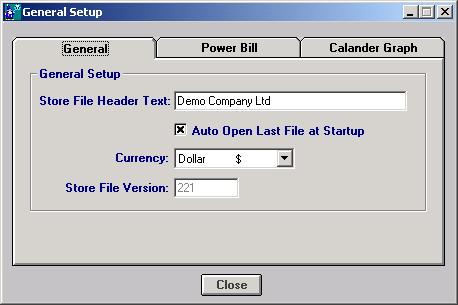
From the "General" Tab set the following:
- Store File Header Text: Enter the company or process name for the store file.
- Auto Open Last File at Startup: Check this option to automatically open the last opened
store file when the Reporter is started.
- Currency: Select the appropriate currency character.
- Store File Version: Read only - displays the store file version of the currently open
store file.
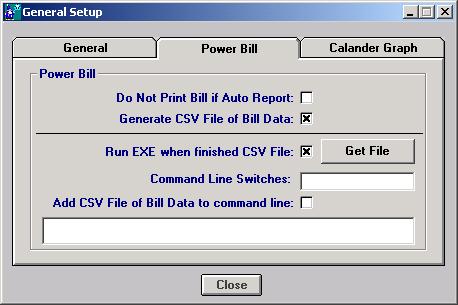
From the "Power Bill" Tab set the following:
Do Not Print Bill if Auto Report: Check this option to prevent the Auto Report from
printing.
- Generate CSV file of Bill Data: Check this option to automatically generate a CSV file
of the Bill Data when the Power Bills are viewed. The CSV file will be created in the same
directory as the store file. For example if the store file path and name is "C: \
IN2000 \ Demo0111.mag" then the CSV file will be "C: \ IN2000 \
Demo0111Bill.mag".
- Run EXE when finished CSV File: Check this to automatically run a custom program as soon
as the CSV file has been created. This is useful if the Bill Data is to be sent to another
program such as an accounting package.
- Get File button: Click on this button to find the program that is to be automatically
started as soon as the CSV file has been created.
- Command Line Switches: Add any command line switches that may be required.
- Add CSV File to Bill Data to command line: Check this option so as to append the new CSV
file name to the command line.
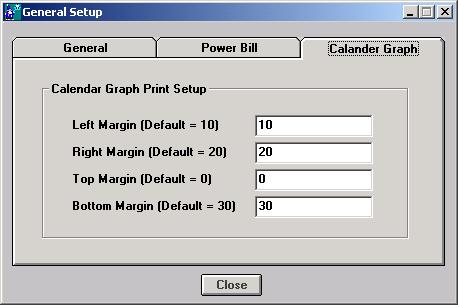
From the "Calendar Graph" Tab set the margins for the Calendar Graph printer
as required to suit the printer.
Wizard Help