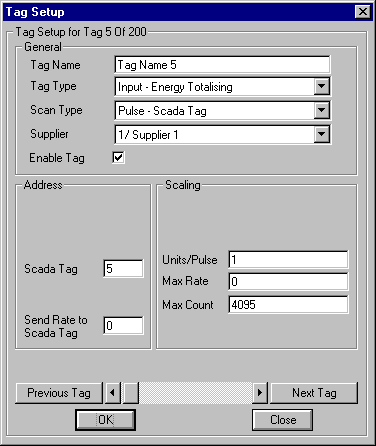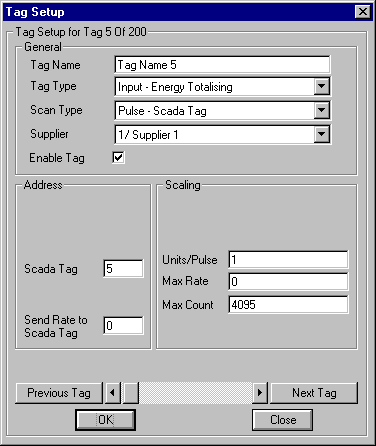Energy Wizard Setup - Tag - Pulse from Scada Tag
Start the Energy Wizard Set-up program, click on the large button 'Tag Set-up'. When
the 'Tag Set-up' form appears select the scan type 'Pulse - Scada Tag'. The following will
be displayed.
The 'Pulse - Scada Tag' scan type enables an Energy Wizard Monitor Tag to be configured
so that it reads a value which represents a count of pulses from a MicroScan2000 Input
Tag. Each pulse will represent a pre-determined quantity of energy; for example kWhrs,
cu.m etc. A device will count the pulses up to a set maximum value and then reset itself
to zero at which point it will begin the count again. The Energy Wizard Monitor will read
these pulses and accumulate the appropriate quantity of energy for the period.
This is a very accurate method for retrieving energy data because the integration of
energy used is performed by an on-line dedicated power transducer which has the ability to
output a pulse whenever a certain amount of energy has been used.
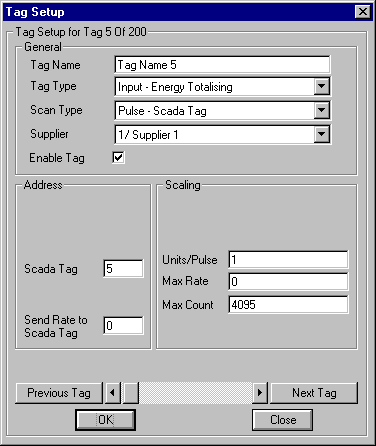
Set-up as follows:
Tag Name: - Enter the name you wish to call the Tag into the text box.
Tag Type: - Select the Tag Type from the combo box. For this set-up
select 'Input - Energy Totalising'.
Scan Type: - Select the Scan Type you require from the combo box. For
this set-up select 'Rate - Recorder'.
Supplier: - Select the default Supplier you require this Tag to be
associated with from the combo box.
Enable Tag: - Check the check box to enable this Tag.
Scada Tag: - Enter the Input Tag Number from where you wish to get the
data into the text box. This should be a number from 1 to 1024.
Send Rate to Scada Tag: - The Energy Wizard Monitor calculates an
instantaneous rate from the data received. This rate can then be sent to a MicroScan2000
Input Tag for display and recording purposes. To do this enter the appropriate
MicroScan2000 Input Tag number between 1 and 1024. If you do not wish to send any data
then set the text box to 0. The calculated rate may need smoothing in the form of
averaging. To average the rate, adjust the selection: 'Recorder Display Type' on the
'General Tab' found in the 'General Set-up' form. If you increase the averaging in this
option then you will increase the averaging (smoothing) of the rate that the Energy Wizard
Monitor outputs to the MicroScan2000 Input Tag.
Units/Pulse: - Enter the quantity of energy per pulse into this text
box.
Max Rate: - Enter the maximum rate that could ever be attained by this
tag. Note that this is only included as a safety measure and if not required then enter 0
into the text box and it will be disabled. If the value is greater than 0 then this option
will be enabled. How it works is that if the "Average Rate" as set in the
"General Setup" should ever exceed the above specified "Max Rate" then
it will be assumed that an error has occurred in the data collection devices and that the
additional energy represented by the data from this scan will be ignored.
Max Count: - Enter the maximum count of pulses into the text box. This
is typically 1023 or 4095, but could be any whole number up to 32,000.
Wizard Help Setup Overview < Back Next >