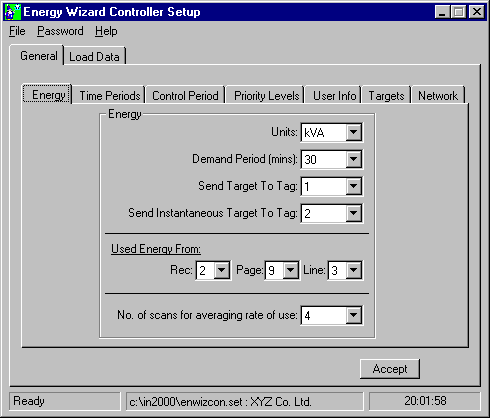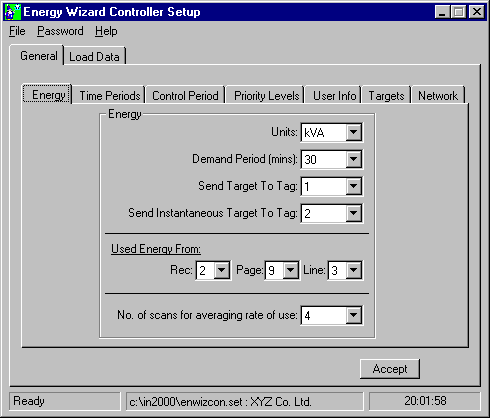Energy Wizard Controller Setup - General - Energy
Start the Controller Setup program, click on the main "General" tab and then
on the minor "Energy" tab.
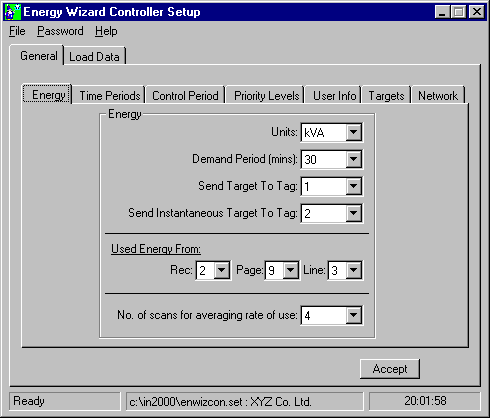
- Units: Set the units that are being used by the Controller, either kW or kVA
- Demand Period (mins): Select the number of minutes that are in the Demand Period. This
is the period that the power supplier totalises energy into.
- Send Target ToTag: Select the MicroScan Input Tag to send the current Target to. The
MicroScan Input Tag should be set to "no scan analogue". Select "0" to
disable.
- Send Instantaneous Target To Tag: Select the MicroScan Input Tag to send the
Instantaneous Target to. The MicroScan Input Tag should be set to "no scan
analogue". Select "0" to disable. The Instantaneous Target is a percentage
of the Target by how far through the period it is. So for a Target of 50, at the start of
the period the Instantaneous Target = 0, half way through the period the Instantaneous
Target = 25 and at the end of the period the Instantaneous Target = 50.
- Used Energy From: Select the MicroScan Recorder, Page and Line that is displaying the
amount of energy used by the site for the current period. The Recorder Line's value will
be set by the Energy Wizard Monitor.
- No of scans for averaging rate of use: Set the number of scans for averaging the rate of
use of the Used Energy. Because electricity consumption is most often not smooth it is
necessary to average its rate of use. Generally the smoother the consumption the less
averaging required. However by experience it would appear that 4 or 5 is a good starting
point.
Wizard Help